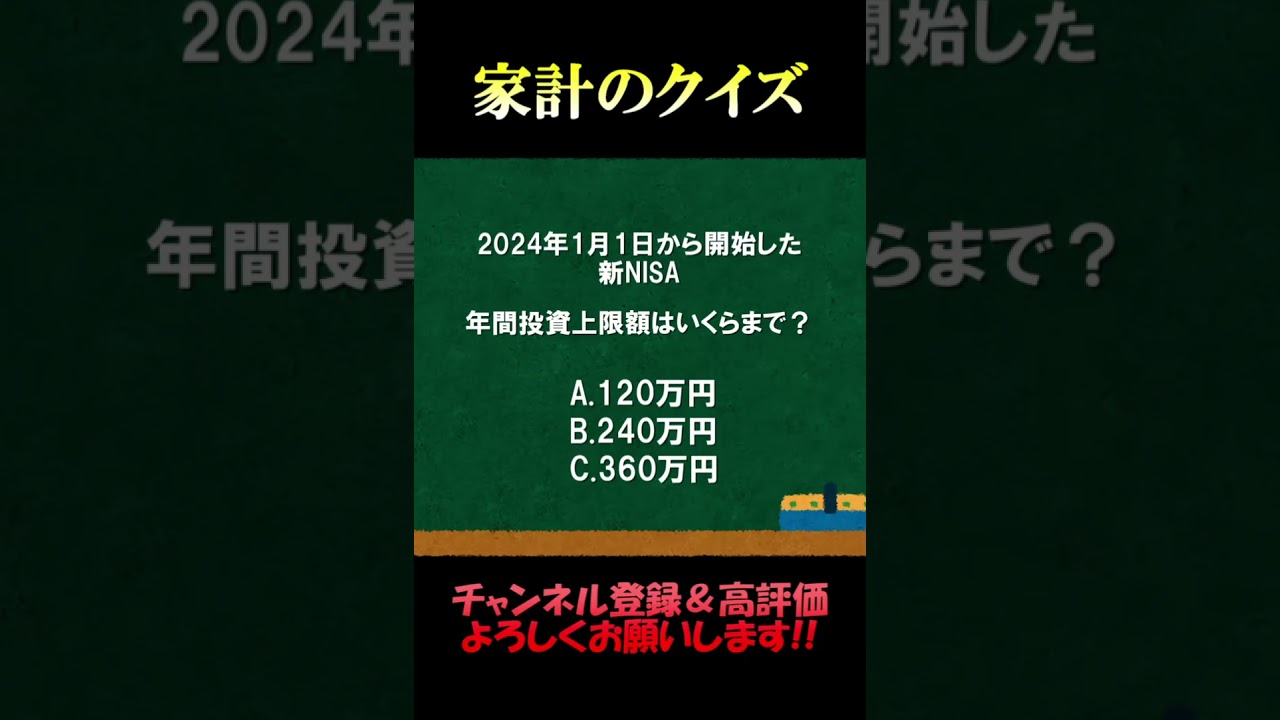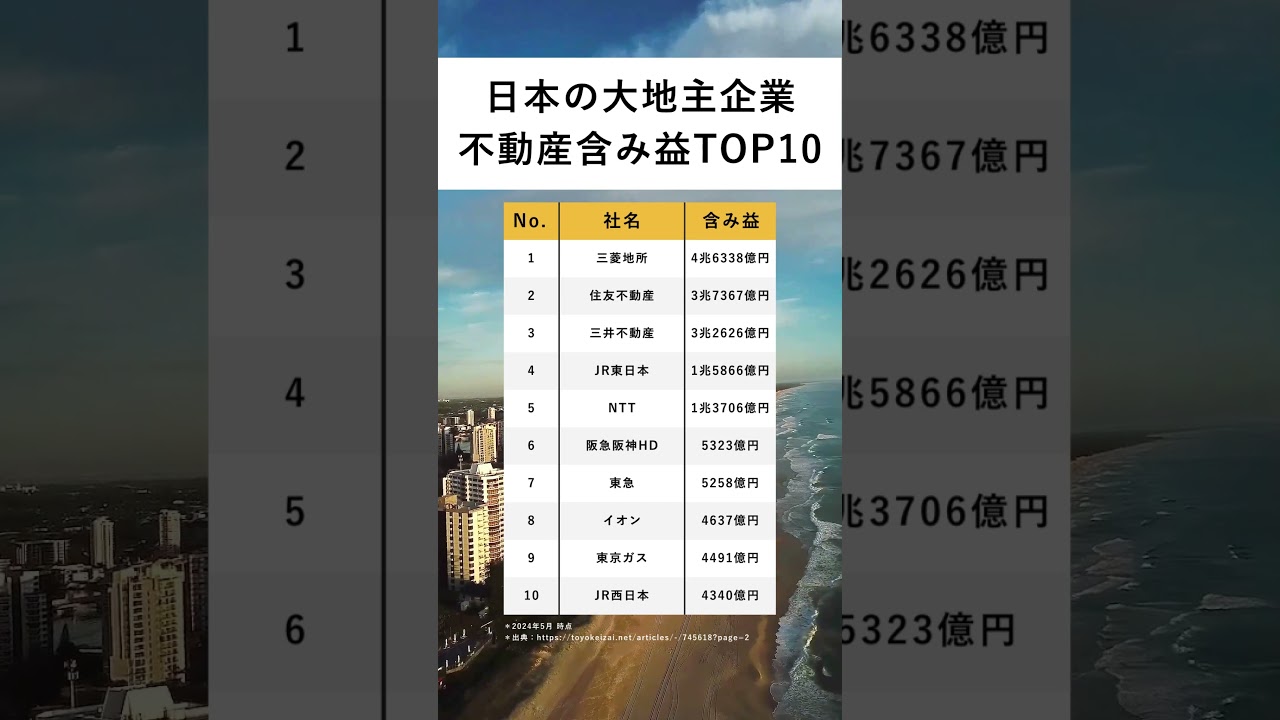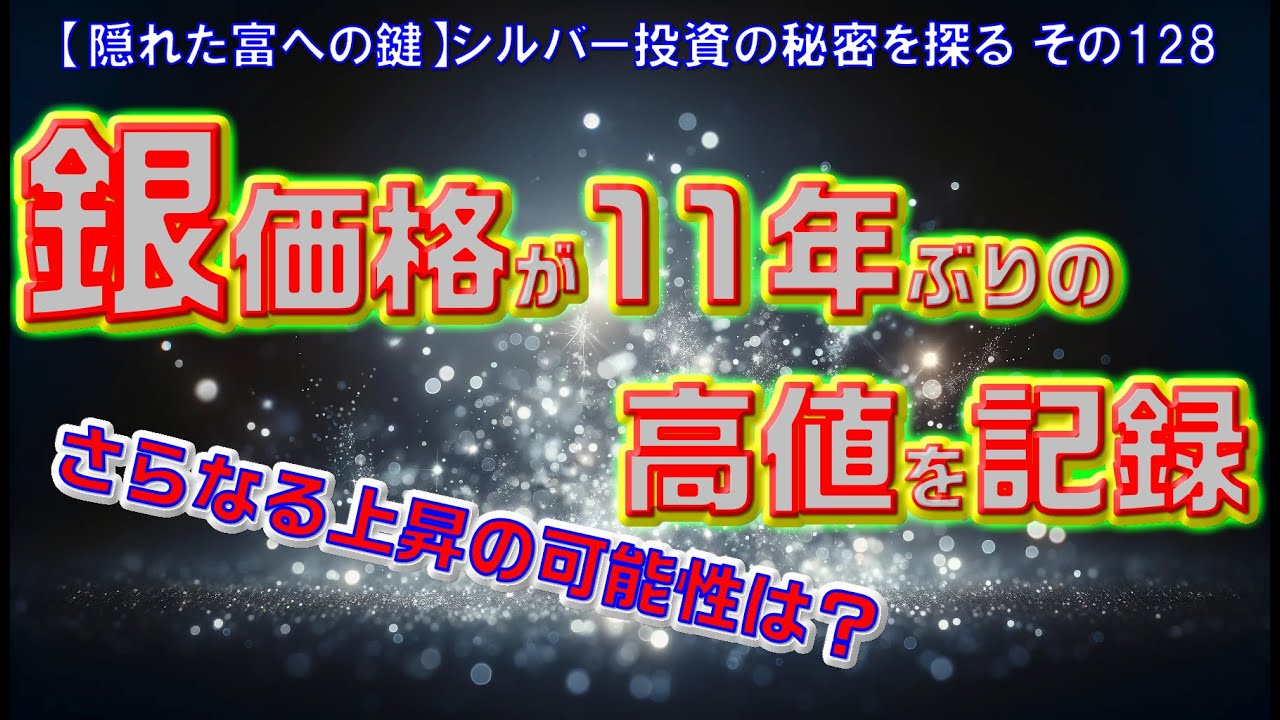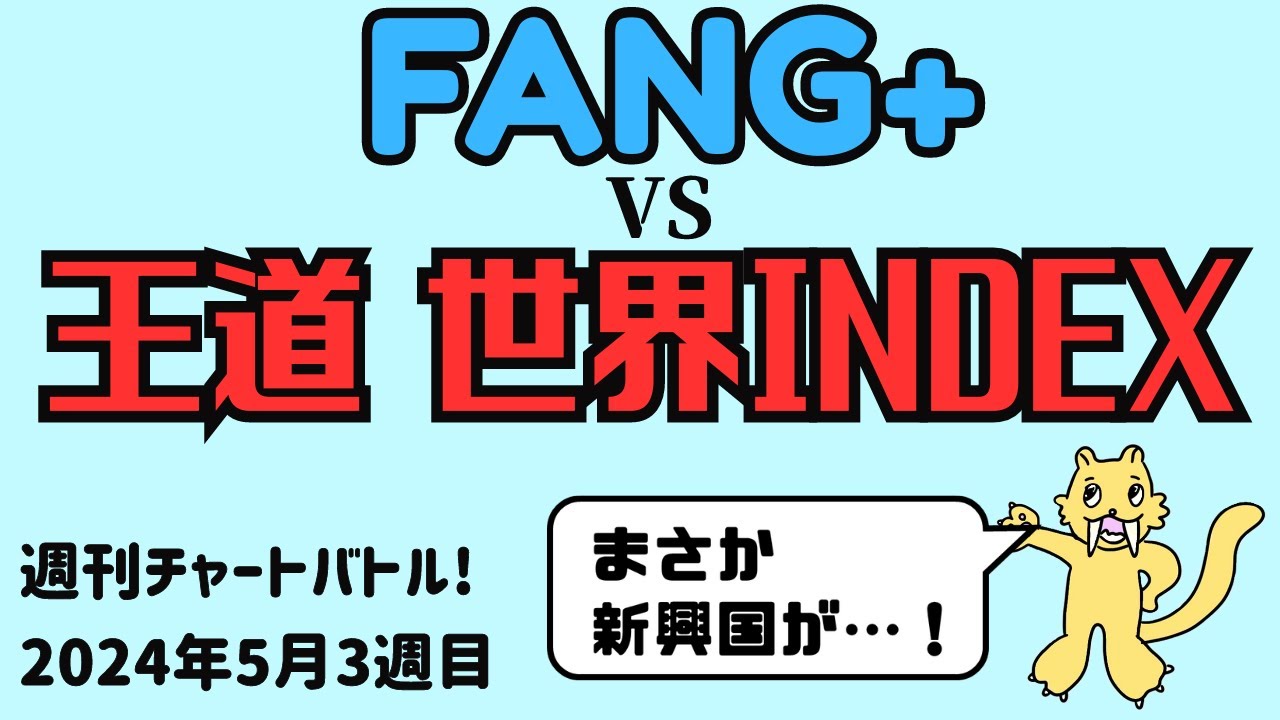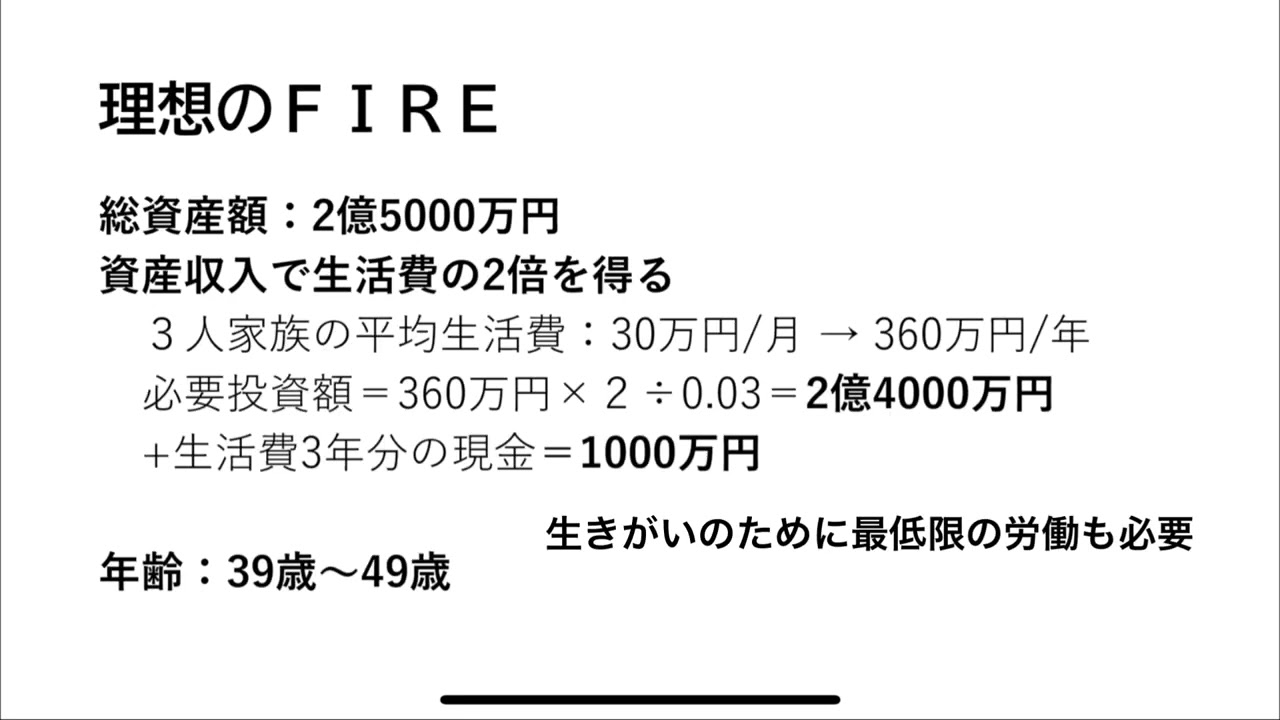ClamAV設定(AlmaLinux)
環境
more /etc/redhat-release AlmaLinux release 8.6 (Sky Tiger)
こちらを参考にさせていただきました。
Clam AntiVirus(アンチウィルスソフト)の設定方法 (mydns.jp)
インストール
dnf install epel-release dnf install clamav clamav-data clamav-devel clamav-filesystem clamav-update clamd
ウィルス退避用ディレクトリ作成
mkdir /tmp/virus
/etc/clamd.d/scan.confの編集
vi /etc/clamd.d/scan.conf #Example ← 行頭に#を追加してコメントアウト(初めから#になっていれば何もしない) #User clamscan ← 行頭に#を追加 ↓ User root ← 追加 LogFile /var/log/clamd.scan ← 行頭の#を削除 LogFileMaxSize 2M ← 行頭の#を削除 LogTime yes ← 行頭の#を削除 LogRotate yes ← 行頭の#を削除 LocalSocket /run/clamd.scan/clamd.sock ← 行頭の#を削除 FixStaleSocket yes ← 行頭の#を削除 ExcludePath ^/proc/ ← 行頭の#を削除 ExcludePath ^/sys/ ← 行頭の#を削除 ExcludePath ^/sys/ ← 行頭の#を削除 ExcludePath ^/tmp/virus/ ← 追加
/etc/freshclam.confの編集
vi /etc/freshclam.conf # Examplee ← 行頭に#を追加してコメントアウト(ウイルス定義ファイル更新機能の有効化 初めから#になっていれば何もしない) UpdateLogFile /var/log/freshclam.log ← 行頭の#を削除 LogFileMaxSize 2M ← 行頭の#を削除 LogTime yes ← 行頭の#を削除 LogRotate yes ← 行頭の#を削除 DatabaseOwner root ← 変更 DatabaseMirror db.jp.clamav.net ← 変更(変更しなくても多分問題はない) NotifyClamd /etc/clamd.d/scan.conf ← 変更
ウィルス定義最新化
freshclam
起動
systemctl enable clamd@scan systemctl start clamd@scan systemctl status clamd@scan
テスト
万一のために–removeは付けないで結果だけ確認
clamdscanと違い、clamscanは都度スキャン用のようなもので遅いし、リソースも食うようです。
メモリ2Gサーバで「/」に実行したら途中で「Kill」されました・・・やっぱ4Gぐらいないとだめかなぁ。
clamscan --infected --recursive /home
freshclamの起動
systemctl enable clamav-freshclam systemctl start clamav-freshclam systemctl status clamav-freshclam
設定確認
clamconf -n Checking configuration files in /etc Config file: clamd.d/scan.conf ------------------------------ LogFile = "/var/log/clamd.scan" LogFileMaxSize = "2097152" LogTime = "yes" LogSyslog = "yes" LogRotate = "yes" LocalSocket = "/run/clamd.scan/clamd.sock" ExcludePath = "^/proc/", "^/sys/", "^/tmp/virus/" User = "root" Config file: freshclam.conf --------------------------- LogFileMaxSize = "2097152" LogTime = "yes" LogRotate = "yes" UpdateLogFile = "/var/log/freshclam.log" DatabaseOwner = "root" DatabaseMirror = "database.clamav.net" ・ ・ ・
rootのCronにスケジュール追加
0 5 * * * clamdscan -c /etc/clamd.d/scan.conf --move=/tmp/virus /
とか。
ただ、clamd@scanがメモリを1Gぐらい食ってしまうのが・・・
clamav-freshclamの実行間隔
ちなみにfreshclamってデフォルト2時間おきに更新ということだけど手動で実行したらログに吐かれるけどそれ以外は一向に記録されないなと思っていたのですが、ちゃんと動いているようですな。
systemctl status clamav-freshclam
● clamav-freshclam.service - ClamAV virus database updater
Loaded: loaded (/usr/lib/systemd/system/clamav-freshclam.service; enabled; vendor preset: disabled)
Active: active (running) since Fri 2022-07-08 14:44:32 JST; 10h ago
Docs: man:freshclam(1)
man:freshclam.conf(5)
https://docs.clamav.net/
Main PID: 1047991 (freshclam)
Tasks: 1 (limit: 104857)
Memory: 2.1M
CGroup: /system.slice/clamav-freshclam.service
mq1047991 /usr/bin/freshclam -d --foreground=true
Jul 08 22:44:33 xxxxxx freshclam[1047991]: Received signal: wake up
Jul 08 22:44:33 xxxxxx freshclam[1047991]: ClamAV update process started at Fri Jul 8 22:44:33 2022
Jul 08 22:44:33 xxxxxx freshclam[1047991]: daily.cld database is up-to-date (version: 26596, sigs: 1989075, f-level: 90, builder: raynman)
Jul 08 22:44:33 xxxxxx freshclam[1047991]: main.cvd database is up-to-date (version: 62, sigs: 6647427, f-level: 90, builder: sigmgr)
Jul 08 22:44:33 xxxxxx freshclam[1047991]: bytecode.cvd database is up-to-date (version: 333, sigs: 92, f-level: 63, builder: awillia2)
Jul 09 00:44:33 xxxxxx freshclam[1047991]: Received signal: wake up
Jul 09 00:44:33 xxxxxx freshclam[1047991]: ClamAV update process started at Sat Jul 9 00:44:33 2022
Jul 09 00:44:34 xxxxxx freshclam[1047991]: daily.cld database is up-to-date (version: 26596, sigs: 1989075, f-level: 90, builder: raynman)
Jul 09 00:44:34 xxxxxx freshclam[1047991]: main.cvd database is up-to-date (version: 62, sigs: 6647427, f-level: 90, builder: sigmgr)
Jul 09 00:44:34 xxxxxx freshclam[1047991]: bytecode.cvd database is up-to-date (version: 333, sigs: 92, f-level: 63, builder: awillia2)
【PR】
[ヘインズ] ビーフィー Tシャツ BEEFY-T 2枚組 綿100% 肉厚生地 ヘビーウェイトT H5180-2
¥2,867 (2024年5月19日 16:05 GMT +09:00 時点 - 詳細はこちら価格および発送可能時期は表示された日付/時刻の時点のものであり、変更される場合があります。本商品の購入においては、購入の時点で当該の Amazon サイトに表示されている価格および発送可能時期の情報が適用されます。)


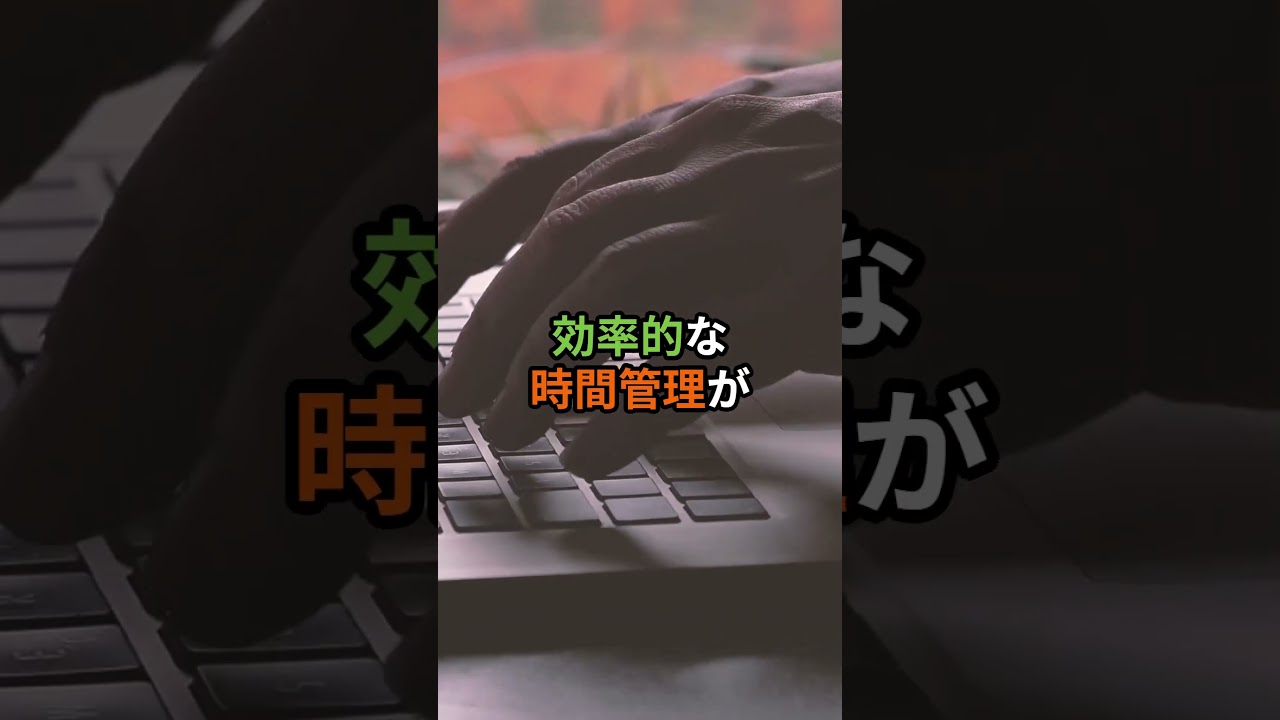
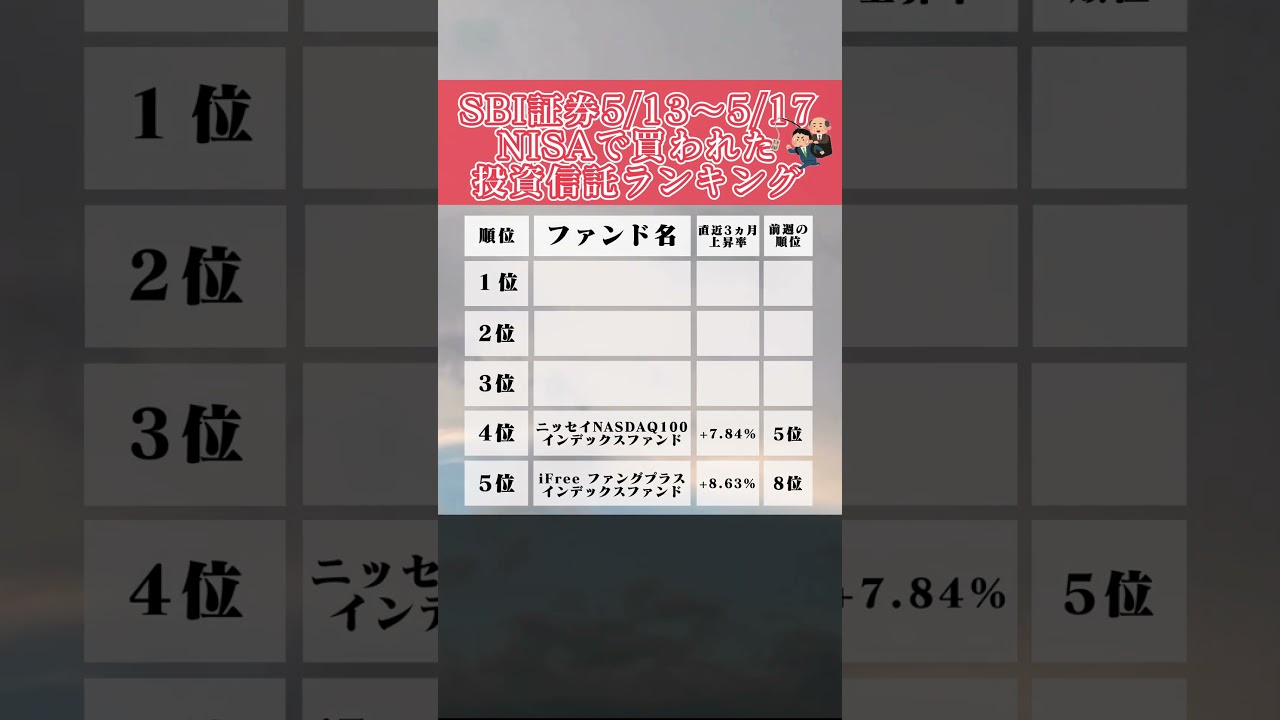
![【資産運用関連動画まとめ】[節約術] お金を貯めるための大事なルール設定/リバウンドや衝動買いを抑える方法](https://hinnige.com/mo/wp-content/uploads/2024/05/unnamed-file-22.jpg)