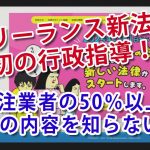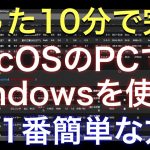【後で読む】zabbix管理画面からエージェントサーバ上でリモートコマンドを実行する
リモートコマンド実行しようとすると、
Zabbixサーバーによるスクリプト実行は設定により無効化されています
と出てしまうことへの対処。
Zabbix-Server側設定
/etc/zabbix/zabbix_server.conf EnableGlobalScripts=1
【Zabbix】「Zabbixサーバーによるスクリプト実行は設定により無効化されています。」の解決方法 | Linux入門速報
EnableGlobalScripts=1 にして、pingは成功したが、コマンドによっては以下のようなエラーが。さらにzabbixユーザでsudoの設定が必要みたい。
We trust you have received the usual lecture from the local System Administrator. It usually boils down to these three things: #1) Respect the privacy of others. #2) Think before you type. #3) With great power comes great responsibility. sudo: a terminal is required to read the password; either use the -S option to read from standard input or configure an askpass helper sudo: a password is required
エージェント側でコマンドを実行したい場合のエージェント側の設定
Zabbix-Agent2側設定
スクリプトの実行先はzabbix-agentにする
/etc/zabbix/zabbix_agent2.conf AllowKey=system.run[*]